May 02, 2025 * Blog
How to Use Bubeph: A Step-by-Step Guide for Tracking Product Prices Online

It can be difficult to stay ahead of the curve when it comes to product pricing in the fast-paced world of today. Having a trustworthy online price tracker at your disposal can save you time and money, whether you're trying to find a deal on your favorite products or monitoring changing prices to get the best deal. A feature-rich price tracking website, can help with that. We'll walk you through the easy steps of using Bubeph in this guide so you can fully utilize its features as your go-to product price tracker and price monitor.
1. Sign Up for an Account
Making an account is the first step in using Bubeph. Click the Sign Up button after visiting the Bubeph website. Enter your information, including your name, email address, and password. After registering, you'll have access to the entire experience, which includes more search options and product tracking.
As an alternative, you can explore without registering in Guest Mode. You can test out the app in this mode, which has fewer searches and no tracking capabilities.
2. Search for Products
Uncertain about the products you wish to monitor? Don't worry! From the website, Bubeph lets you search for any product on various platforms. Simply type in the product name or category in the search bar. for example, “Google Chromecast with Google TV” — and instantly view prices from different stores.
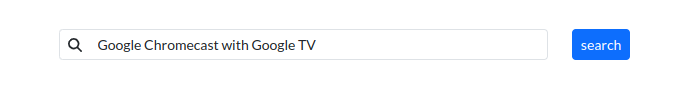
will provide a list of pertinent products along with links to the relevant stores and their current prices.
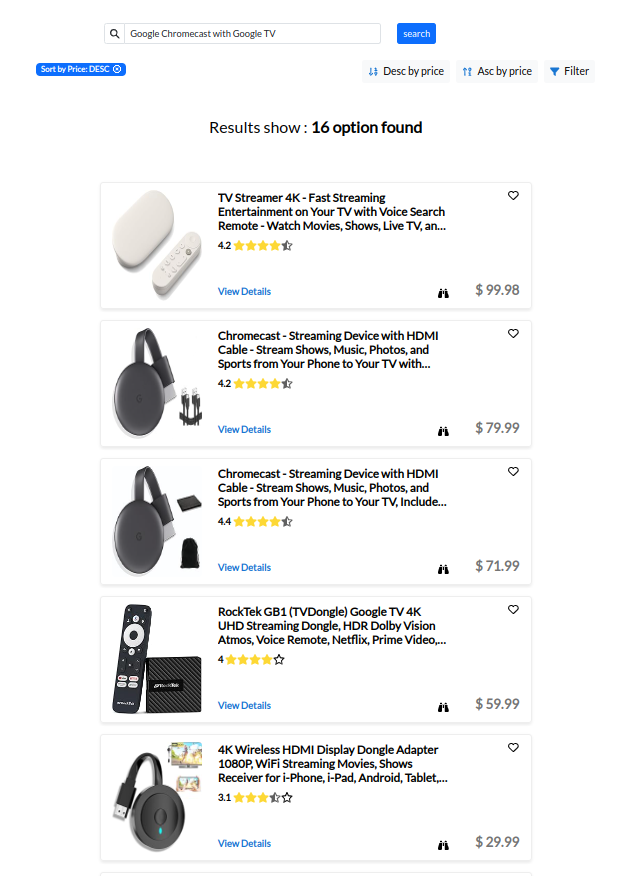
3. Add Products to Your Tracking List
You can quickly begin tracking any product you're interested in after logging into your account. We'll start tracking the item's price for you if you simply click the "Track Product" button next to it. You won't miss a bargain because you'll be informed whenever the price changes!
After clicking, a toast notification will appear to confirm that the product is now being tracked. This helps you know immediately that your request was successful!
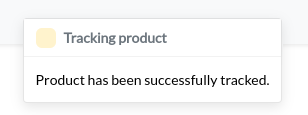
You can track multiple products at once, from tech gadgets to home appliances, and even exclusive deals. This is where Bubeph shines as a product price tracker. The platform pulls real-time data from the product page, keeping you up to date with any price changes.
4. Track Multiple Products in One Place
In one location, you can easily track various items from different categories and websites and organize your product list. You can quickly determine whether a product has fallen below your predetermined price threshold by viewing the price monitor dashboard, which displays the status of every product you have tracked.
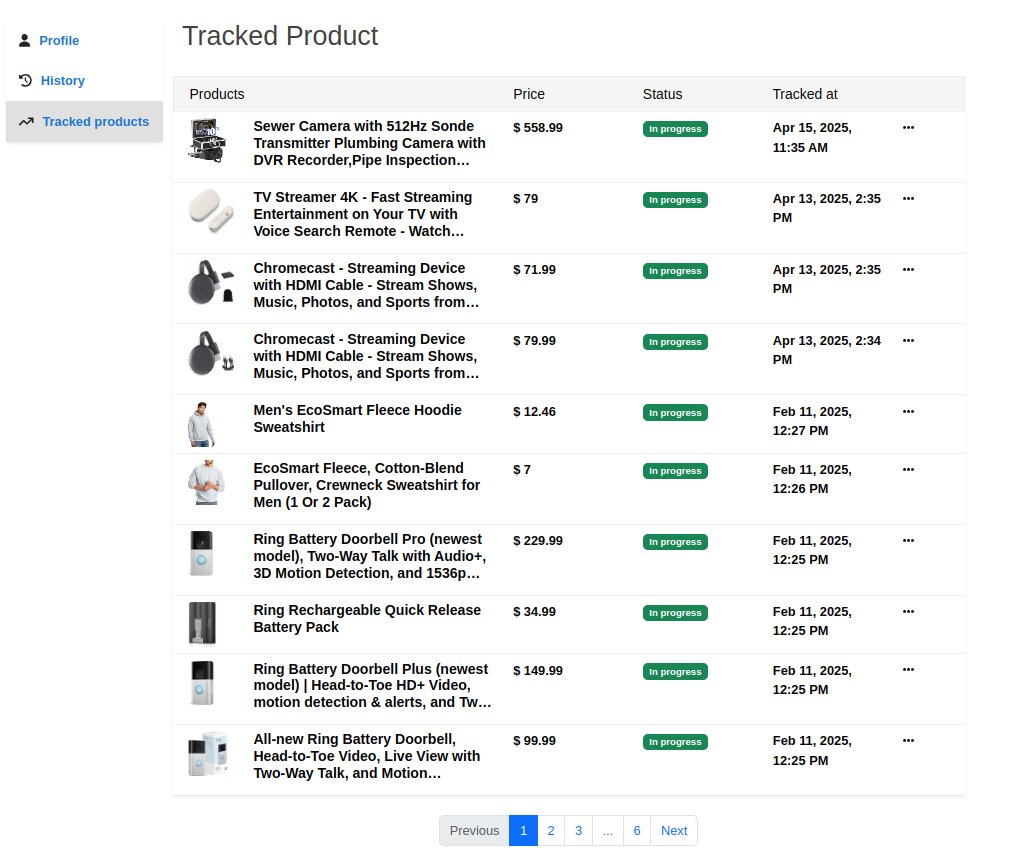
This feature makes it easy to compare prices across products and retailers. You can manage your product list with ease and make informed purchasing decisions. Bubeph's search feature makes it a flexible tool for tracking new products and guarantees that you can always stay up to date on the best offers.
5. Monitor Price Trends Over Time
It helps you monitor how product prices fluctuate over time in addition to tracking the current price. You can learn about seasonal price drops, trends, and fluctuations by examining the price history. You can save money and plan your purchases more easily as a result.
First, click on the three dots, then select Price History.
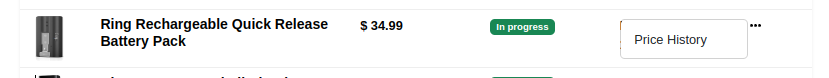
You will be taken to a specific page where the product's historical pricing information is shown in a visual chart format after selecting "Price History". You can quickly identify trends, sales, and price swings thanks to the chart, which shows how the price has changed over time. A summary section that highlights important statistics, such as the average price over the chosen period, the lowest (minimum) price the product has ever reached, and the highest (maximum) price it has ever sold for, is also located beneath the chart. You are better able to comprehend the pricing behavior of the product and make more informed decisions about what to buy thanks to this information.
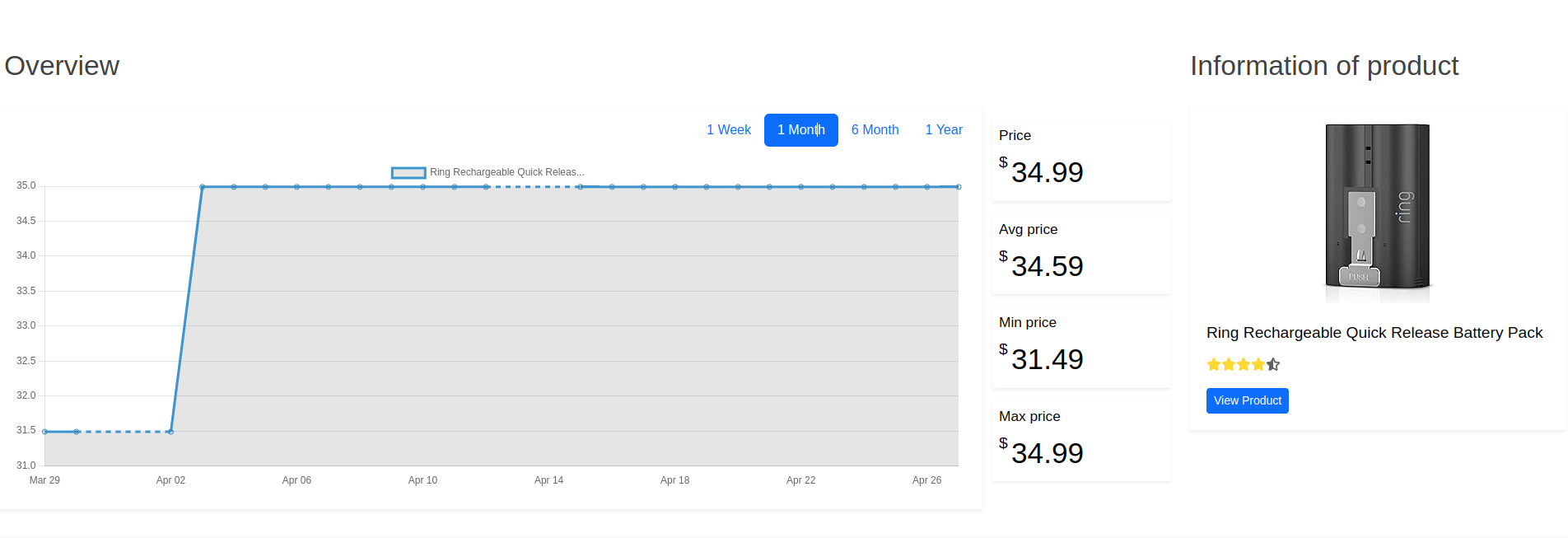
6. Get Instant Notifications on Price Drops
The application's ability to notify you instantly when the price of a tracked product drops is among its best features. Depending on your preferences, you will receive a push notification or an email as soon as the product's price changes.
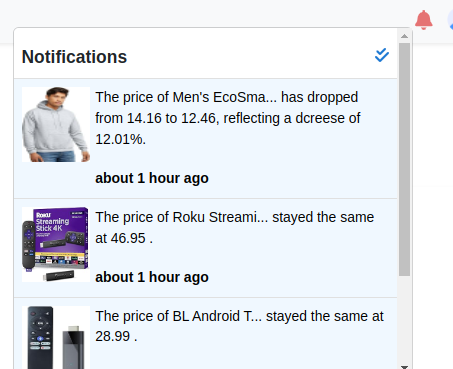
You benefit from being able to make snap decisions and buy goods when they're the cheapest.
7. Optimize Your Budget and Save Money
One excellent strategy to stay within your budget and still buy the things you desire is to use a price monitor. You can prevent impulsive purchases and wait for the ideal time to buy, when the price is favorable, by setting price alerts.
Conclusion
Price tracking doesn't have to be difficult or time-consuming. You have complete control over how you shop. You'll always be aware of product prices and trends if you use this online price tracker. A price tracking website makes it simple to find the best prices on your favorite products, regardless of your level of shopping activity.
To optimize your savings, register for Bubeph now, look for your preferred products, and begin keeping an eye on prices!
